Imagine this: you’re scrolling through Instagram, admiring a celebrity’s outfit, and suddenly, you’re dying to know where they got those amazing boots. Or, you’re watching a YouTube video about a new historical period, and a term pops up you’ve never heard before. In the past, these moments meant switching apps, firing up Google, and potentially losing your train of thought. But not anymore! Google has introduced a game-changer called Circle to Search, and it’s here to revolutionise the way you search on your Android phone.
What is Google’s Circle to Search?
Circle to Search is a brand new feature that lets you search for anything, anywhere, on your Android phone without leaving the app you’re in. That’s right, no more app-switching! You can simply use a simple gesture, like circling, highlighting, scribbling, or tapping, on any item or text on your screen to trigger a Google search.
Think of it like having a magic magnifying glass that can instantly pull up information about anything you see or hear. It’s like Google Search meets superpower!
How does it work?
Let’s peek into the tech powering this innovative new feature.
1. The Gesture Maestro: Your finger movements aren’t just random scribbles. Circle to Search uses a complex AI model called PoseNet to understand your gestures. Whether you gracefully circle an object, clumsily scribble around it, or simply tap its center, PoseNet interprets your intent and pinpoints the exact area of interest. It’s like having a digital decoder ring for your finger motions!
2. The Multitalented AI Linguist: Once your target is identified, Semantic Segmentation kicks in. This AI sleuth analyses the surrounding context, like the app you’re in, the text nearby, and any visual cues. For example, circling a word in a news article triggers a different analysis than circling a shoe in a fashion image. This contextual understanding helps the AI linguist interpret what you’re trying to learn, whether it’s a definition, a related news story, or a shopping link.
3. The Knowledge Powerhouse: Now, it’s time to tap into Google’s vast knowledge reserves. The Knowledge Graph, a massive web of interconnected facts, steps in. It matches your target, interpreted by the AI linguist, to relevant information within its network. Think of it as a librarian with superhuman speed and recall, instantly fetching the perfect book from a seemingly boundless library.
4. The Language Artist: But raw information isn’t enough. The Natural Language Generation engine polishes it into user-friendly nuggets. It turns complex data into easily digestible summaries, translates foreign text into your native language, and even crafts witty captions for product listings. It’s like your personal writing assistant, ensuring information is presented in a way that’s clear, concise, and even engaging.
5. The Seamless Delivery Guy: Finally, the UI Kit gets things looking spiffy. It displays the search results within your current app, seamlessly blending them with the existing content. No clunky pop-ups or jarring app switches. Information appears right where you need it, like a helpful whisper in your ear.
These are just the key players in this technological orchestra. Behind the scenes, countless other algorithms – image recognition, machine learning, speech-to-text conversion – all work together like clockwork to power Circle to Search.

How PoseNet and Sematic Segmentations Works?
In this section, lets delve into the technical details of two key components that power Circle to Search: PoseNet and Semantic Segmentation
PoseNet: Pinpointing the Perfect Pixel
Circle to Search doesn’t simply recognize the object within your drawn circle. It pinpoints the exact location of that object within the image. This is where PoseNet steps in. This neural network acts like a pose estimator, analysing the image and identifying the key points that define the object’s pose – its shape, orientation, and position within the frame. Think of it as a digital detective, meticulously examining the pixels and piecing together the object’s skeletal structure.
PoseNet doesn’t work in isolation. It relies on a vast dataset of pre-labeled images where objects are tagged with their corresponding key points. By training on this data, PoseNet learns to associate specific pixel patterns with specific key points on different objects. For example, a cluster of bright pixels in a specific arrangement might signify the corner of a table, while a darker patch with two bright dots above it could indicate a person’s eye.
Once PoseNet analyzes your image and identifies the key points within your drawn circle, it relays this information to another crucial component: the semantic segmentation engine.
Semantic Segmentation: Painting the Picture with Precision
Now that PoseNet has pinpointed the exact location of the object, it’s time to understand what that object is. This is where semantic segmentation comes into play. Imagine dividing the image into a million tiny pieces and then labeling each piece based on what it contains. That’s essentially what semantic segmentation does.
The segmentation engine is another sophisticated neural network, trained on a massive dataset of images where each pixel is tagged with its corresponding object class. For instance, a pixel might be labeled as “chair leg,” “dog ear,” or “car tire.” By analyzing the relationships between pixels and their assigned labels, the engine learns to identify patterns and boundaries that define different objects within an image.
When PoseNet feeds the location of your drawn circle to the semantic segmentation engine, the engine analyzes the pixels within that area and assigns them appropriate labels. This lets Google understand exactly what you’ve circled – whether it’s a specific type of flower, a particular car model, or even a landmark like the Taj Mahal.
The Perfect Search Duo: Putting It All Together
With PoseNet pinpointing the location and semantic segmentation identifying the object, Google now has all the information it needs to deliver relevant search results. Imagine drawing a circle around a specific type of cactus in a picture. PoseNet tells Google where the cactus is, and semantic segmentation identifies it as a prickly pear cactus. Google then combines this information with other contextual clues in the image (like the surrounding landscape) to deliver accurate search results about prickly pear cacti, perhaps even showing you nearby places where you can find one in real life.
This powerful combination of PoseNet and semantic segmentation unlocks a whole new dimension of search, opening doors to a future where visual queries become the norm. From identifying wildlife species on your safari photos to finding the perfect pair of shoes you saw in a magazine, Circle to Search has the potential to revolutionise the way we interact with information.
Of course, both PoseNet and semantic segmentation are constantly evolving, as Google researchers refine their algorithms and train them on ever-larger datasets. As their accuracy and robustness increase, Circle to Search will become even more powerful, blurring the lines between image and information and making the world around us instantly searchable through the power of a simple circle.

The Future of On-Screen Exploration:
Circle to Search is just the first step in a future where our devices understand our curiosity and proactively offer information. Imagine circling a restaurant on a map to automatically receive its menu and reviews. Or highlighting a historical figure in a document to trigger a narrated biography. The possibilities are as limitless as our curiosity.
Benefits of Circle to Search:
- Seamless and convenient: No more app-switching! Circle to Search keeps you in the flow of what you’re doing, making it incredibly convenient and efficient.
- Natural and intuitive: Using gestures to search feels natural and intuitive. It’s like using your finger to point at something and ask a question.
- Visually-driven: Circle to Search is perfect for those who learn best by seeing. You can search for anything you see on your screen, from objects in photos and videos to text in articles and messages.
- Faster information access: No more typing out long search queries. Circle to Search instantly understands what you’re interested in and provides relevant information right away.
When and where can I use it?
Circle to Search is currently available on select premium Android smartphones, including the Pixel 8, Pixel 8 Pro, and the new Samsung Galaxy S24 series. It’s available in all languages and locations where these phones are sold. Google plans to expand the feature to more Android phones in the future.
Here are some examples of how you can use Circle to Search:
- Identify objects in photos and videos: Circle a cool gadget in a YouTube video to find out where to buy it.
- Learn about unfamiliar terms: Scribble over a word you don’t understand in an article to get a definition or translation.
- Shop for products you see online: Circle clothing or accessories in social media posts or online stores to find similar items.
- Get quick information about anything: Tap on a restaurant name in a chat to see its menu or reviews.
- Circle to Search is a powerful and innovative tool that has the potential to change the way we search for information on our phones. It’s fast, convenient, and intuitive, and it makes it easier than ever to learn and explore the world around you. So, what are you waiting for? Give Circle to Search a try and experience the magic of seamless searching!
Also Read: CES 2024 – Intel Unleashes a Computing Powerhouse: From Your Pocket to the Cloud

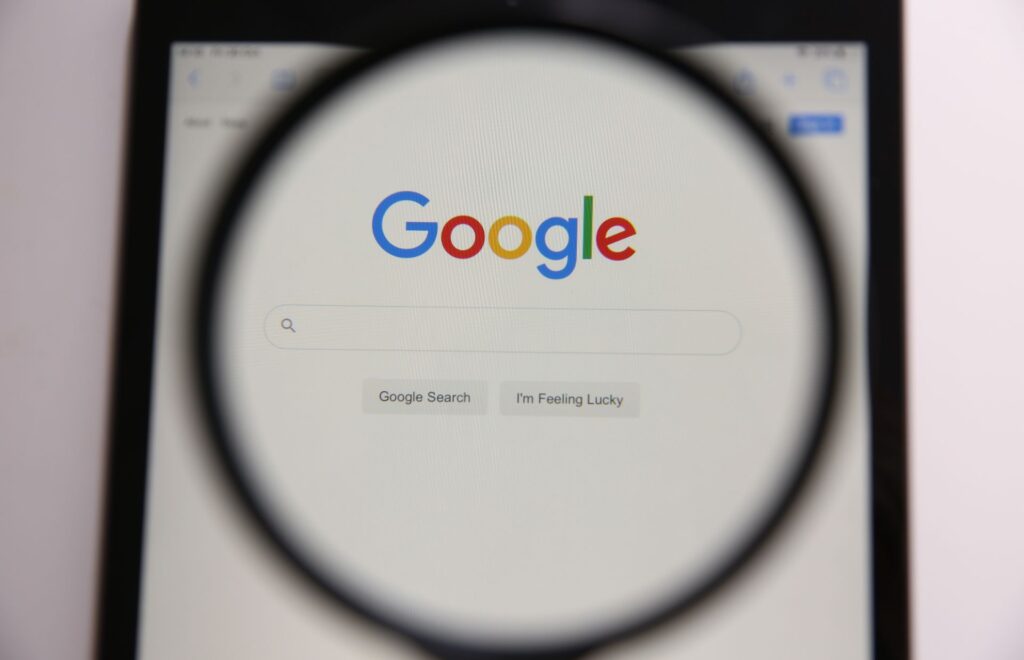
Very informative. Hats off to Google!
Pingback: Kolkata Book Fair 2024: The Literary Feast Begins - Daily News Brief